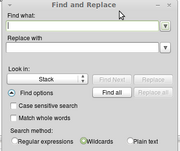You can open Find & Replace window by Edit -> Find & Replace or pressing Ctrl+Shift+F :
When you use the Find & Replace window, you'll serch all over your program, looking automatically in every stack, card, button, etc.
Before using find, remember to save the file.
You may use different type of searching:
- simple text (no jolly characters are interpreted)
- jolly characters
- regular expressions
- case sensitive or insensitive
- just any of the words or only all the words in the search field
The result window show you where are the result and clicking on any result, you will redirected to the correct code (even opening a new tab):
Replacing function is amazing, since it replace in all the program, (any card or stack, etc); so you can't avoid to substitute namer or variables in your software!